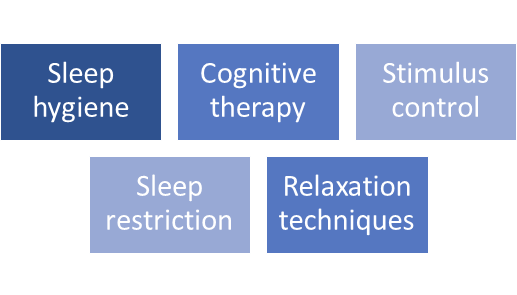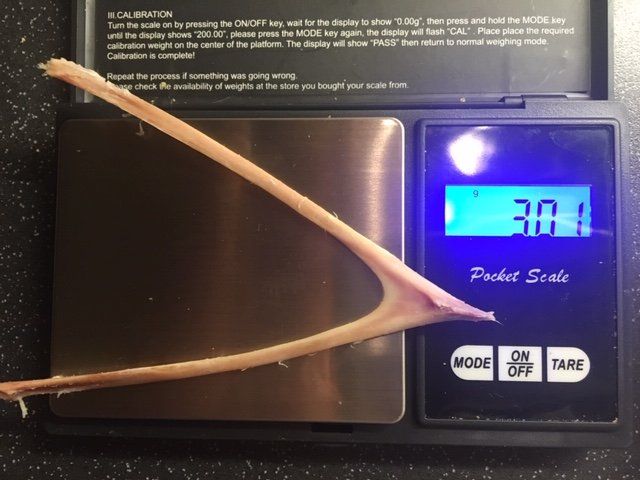Learning to use video-making software
Need more T for the STEM? Here's how!
Getting the GIST of video creation
Yesterday I was lucky enough to take part in a video creation workshop run jointly by 3 Discovery and The GIST. The GIST (Glasgow Insight into Science & Technology) is an award-winning science magazine, designed and run by students from all three of Glasgow’s universities. Two of my former students are on the Board of GIST and I am absolutely delighted to see them doing so well; Sonya is in the final year of her BHF-funded PhD at Glasgow University, and Katrina in the second year of her PhD at Strathclyde. Scientific writing and Public Engagement have played an increasing part in their careers and interests, so it will be fascinating to see where they go next….but that’s for another blog!
The aims of this workshop were to demonstrate the capabilities of the “iMovie” software, and for participants to practice these by creating and editing a short movie of our own; all with a particular focus on the potential of iMovie for use in schools, youth groups and other community settings. Stephen Gruber from 3 was a very engaging and informative presenter, very approachable, and created a hugely effective learning environment (I’m always subconsciously “giving feedback”; I hadn’t realised how naturally I do this until I left my Higher Education job and now I can’t stop! Help!). Stephen described how they have taken the iMovie workshop to 16 libraries so far, many in the East End of Glasgow, and showed us some absolutely lovely clips produced by young people at Springburn Library. Their energy and creativity is amazing; just what we need to be encouraging!
The workshop structure was very clear yet flexible. First Stephen introduced the whole idea of using iMovie with schools, many of whom now have ipads, and had some great tips on little things to watch out for when filming (eg don’t cover the microphone; an obvious but easily made mistake). Then small groups got 3mins to come up with an idea/outline, and 15mins to complete their filming. After this, Stephen gave us a demonstration of the editing features. We then had 15mins to edit our footage, ending of course with viewing all our “final” efforts on the big scream (oops screen)!
Here’s our group's clip; clearly not a finished/polished version, but, we found it easy to use, quite intuitive, and has a huge potential for enhancing all sorts of science/STEM communication in a variety of settings.
Features our group tested included how to use a green screen for adding in a background; cutaway/stop motion; sound effects (mind your head Tim!); re-ordering sections of footage. Features we didn’t have time to try (but others did) include adding a soundtrack, titles, voiceover, transitions and filters.
As with anything it will take a bit of practice, and I would definitely encourage those interested (or even apprehensive) to look out for a 3 Discover workshop. Or simply download iMovie (it’s free) onto your iphone or ipad and just play around. Its a lot of fun once you get started, and who knows what creativity you will unleash?
Putting the T in STEM
Stephen’s advice, especially when working with young people, is to just concentrate on capturing the footage; as he says, it is easier to take out if too much, than to not have enough. Editing can come later, in fact much later; you can take your time over this. But in the moment, with a group, the best use of time is to just get the filming done. Stephen also had some interesting observations on how pupils at different ages/stages take to this (video creation), eg (in age/primary order), P1-4 perhaps don’t have the technical skills; P5 – S1-S2 or so have the tech skills, plus the enthusiasm; around S3 or so have the skills but not the inclination, eg through shyness/image concerns; once leaving school, it’s “hey yeah, let’s do this”. So as ever, it’s important to bear in mind the mix of skill level and concerns in the group you are working with.
And finally....
As mentioned, The GIST is a science magazine produced by students. It is available both as a hard copy (yay!!) as well as online, and is extremely high quality. The March edition covered topics as varied as embryo gene editing, rethinking cannabis, Rosalind Franklin's role in the discovery of DNA, and much more. The theme for the next issue is "Science is for Everyone"; a view that is central to the philosophy of STEM Scotland. I will be tuning in with great interest!